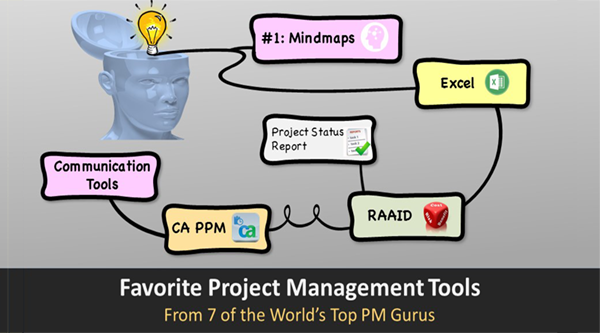Recently, I asked 7 of the top project management experts around the world:
“What is your favorite Project Management Tool?”
#1: Mindmaps
3 of our top experts said MINDMAPS was there go-to tool for project management.
Mindmaps! I love mindmaps. I personally use MindMeister (mindmeister.com) and MindManager (MindManager.com)
Cesar Abeid, PMP
Project Management for the Masses
http://pmforthemasses.com/
http://projectmanagementforyou.com


Because I’m not a practitioner anymore, the only PM tool I really use these days is mindmaps – I really like using Mind Genius (http://www.mindgenius.com/). I use it when I’m planning any of my work like articles, columns, books, events etc.
In terms of the PM tools that a lot of PMO practitioners like (I run PMO Flashmob and PMO Conference) the old ones are still the favourites – MS Excel is still king, MS Project – the usual suspects. Unfortunately PMOs are well behind the curve when it comes to utilizing tools!
Lindsay Scott
Director at Arras People
http://www.arraspeople.co.uk/camel-blog/
I’m not sure that everyone will know this tool… but my favorite Project Management tool is a MindMap. I use the MindMap to help me plan my projects, develop my WBS, develop my RACI charts, identify key stakeholders, define scope and to identify key project risks. Because a MindMap is not a linear tool (like a Word, Excel, One Note or Project document) it allows me the opportunity to identify all of the above in a non-linear fashion. As well, as a trained engineer, I tend to think in a linear fashion. The MindMap moves me out of my ‘comfort zone’ and allows me to think outside of the box. Great tool. By the way, please note that I am not espousing a particular software product here. I use a ‘paid-for’ product at work and I also use freeware at home. Both work quite effectively and they also integrate quite easily to other applications.
Randy Black, P. Eng., PMP
Senior Project Manager
Stantec

Here’s a short list of mind-mapping tools that my colleagues and I have used.
- Mindmeister is an online mind mapping tool that lets you capture, develop and share ideas visually. It is completely web-based, which means there’s no download and no updating! Whether you’re working on Windows, Mac OS or Linux, you can always access your mind maps right inside the web-browser.
- Mindmanager: is really a Windows-based tool. Although they say they have Mac, iOS and Android versions, these are really limited. Great product for MS Windows.
- Mindgenius: is very robust and designed specifically to match the demands of business users, MindGenius’ key features aim to tackle the business challenges you face every day. They include project management, task management, brainstorming, planning and visualizing. Currently, you can even download a free “Practical Project Management” e-book from their website.
- Coggle: is free to use, and always will be. Create unlimited public diagrams and share them for free. You’ll have to pay to keep your diagrams private.
- XMind: is an open source project, which means it’s free to download and free to use forever. XMind Plus/Pro with more professional features are also available.
- FreeMind: is a premier free mind-mapping software written in Java. This runs on Windows, OS X and Linux operating systems.
#2 Excel
While not the favorite of many, this tool was mentioned by 3 of the gurus. So many folks, despite great software tools that have been developed specifically for managing projects, still use spreadsheets to manage their projects.
Does a pen count? Apart from Excel I don't regularly use any project management software tools. I tend to try them out and then move on to something else. I do use MS Project but I certainly wouldn't rate it as my favourite.
Elizabeth Harrin
Director, The Otobos Group
http://www.GirlsGuideToPM.com

#3 RAAID & Project Status Report
I love that Lisa talks about simple processes as tools. Great points!
My favorite PM tool is our version of a RAAID. The RAAID (Risks, Actions, Assumptions, Issue and Decisions) is designed to ensure quick action and promote accountability. The RAAID captures all risks to be mitigated, actions to be completed, assumptions to be validated, issues to be resolved and decisions to be documented. It tracks what action is needed, who is doing it, when it is being done, and the status. I believe it should be used throughout the project lifecycle. Not only does it impose prompt action, it also catalogues all issues identified throughout the life of the project. It can be easily sorted by “open/closed” items and “due dates”, supporting action orientation and endorsing results.
In addition to the RAAID being my favorite tool, I believe the project status report is the most valuable tool. The status report should be designed as a simple, standard way of consistently communicating project activities and allows project managers the opportunity to alert project stakeholders to issues impeding project success. Using the simple ‘traffic-light’ reporting system (red-yellow-green), make sure each status is clearly defined and keep definitions basic, so not to confuse interpretation. The status report is the best way for project manager to record accurate status on activities as well as act as a “call to action” for executives when activities are not progressing as planned. Of course, this approach depends on creating a business culture that supports early problem identification so issues can be addressed in a timely fashion and “no news” is “good news”.
Lisa DiTullio
Principal
Your Project Office
http://www.yourprojectoffice.com

#4 Computer Associates PPM (formerly Clarity)
Rick is talking about the “big boy” tools here…
PM and Financials – CA PPM:
CA PPM represents a single platform that enables you to manage your entire innovation lifecycle and make more informed strategic investments. CA PPM helps you track and prioritize market and customer requirements and make better decisions on how to invest limited resources, so you can optimize your enterprise, IT, service and product portfolio. Further, it offers the unified, comprehensive project management capabilities you need to deliver quality initiatives on time and on budget. Available via SaaS, on-premise, and hosted delivery models.
Low maturity - Level 5 Partners:
L5P's Virtual Program Management Office (vPMO) is a program management office portal that includes Portfolio Management (pre-project analysis), Product Delivery Centers (project execution), Project Continuum (post-project support), Resource Planning (timesheets, resource forecasting, optimization of project staffing), Knowledge Management (cross-initiative knowledge share), and Service Desk, our integrated Help Desk system.
Rick A. Morris
President
R2 Consulting, LLC
http://www.rsquaredconsulting.com
http://www.voiceamerica.com/show/2515/the-worklife-balance

#5: Any communication tool
I have used many tools as a project manager, and as a head of an enterprise PMO evaluated and selected many more but I just don’t have a favourite tool.
Well I do, and it is the project managers themselves.
Yes, there are numerous project tools available and good luck with them all, they all have strengths (and weaknesses) but I have seen many of them used to good effect. That said, my current interest is in the emerging world of social project management and social tools that project managers, and their teams, can use to great advantage.
In ‘The Social Project Manager: Balancing Collaboration with Centralised Control in a Project Driven World’ (Gower 2015) I explore the growing use of such tools and the emerging market that a number of tool providers are creating.
So back to the ‘favorite tool’ question, it is anything that allows for a project manager to more effectively communicate with their teams and stakeholders, and vice versa.
Peter Taylor
Head of Global PMO Kronos Inc.
and The Lazy Project Manager
http://www.thelazyprojectmanager.com
or see iTunes for The Lazy Project Manager podcast

WOW!!!
More great tips from these 7 terrific PM gurus.
So what do you think? What is your favorite project management tool? (Yes, I know that is a wide open question. It’s intended to be that way. 😉 I’d love to hear your thoughts.
Please comment below and share with your friends.
I’d also like to encourage you to follow these folks on social media as I do. They always have terrific information that can help you in your career. On twitter you can find:
Cesar Abeid @PM4TM,
Elizabeth Harrin @pm4girls,
Lindsay Scott @projectmgmt,
Peter Taylor @thelazypm, and
Rick Morris @rickamorris.
Don’t forget to share your favorite tool below!